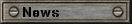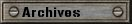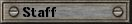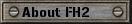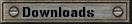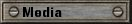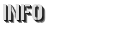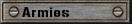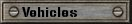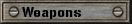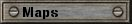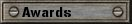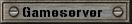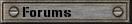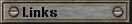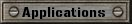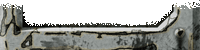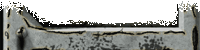|
||
|
|
||
 |
||
|
Forgotten Hope School: "Releasedate"28.12.2004 22:00 GMT
Hello folks and welcome back for another newsupdate of the Forgotten Hope Mod. Today we have the longest one ever. So let's start quick without too many words. So, it does not need to be longer than necessary ;) First of all we have to show of some new content that made it into 0.66. Two interesting AT weapons will be available for use. The British No73 Thermos Flask Grenade by McGibs and the Japanese suicide bomb done by Aaron Ash and Lobo.
Furthermore we have a screensaver for you. That way you can enjoy FH art not only as wallpaper. You have to thank Lobo and Rad for the images and StrangerThanFiction for putting them together. You can download the file here. Today is the day you waited for since 0.65 was released. We have to admit it took a lil longer than we expected. But we learned our lesson for the next time. And to ensure we are not the only ones who have learned something we have a we have employed a well known star today who will give you a lesson on how to play Forgotten Hope 0.66. Let's welcome Barney!
Lesson 1 - FH for Beginners With Forgotten Hope 0.65 a few new features were implemented that you should actually know. But as we noticed on the forums many of you were not attentive to what the teachers said. So pay attention now and learn something! Lesson 1.1 - Ballistics Ballistics are the study of the movements and forces
involved in the propulsion of objects through the air. In simple words,
ballistics affect the trajectory of your projectile. What does that mean
for you and especially your aiming?
The second important thing you have to keep in mind is that the projectile has an initial velocity affected by the calibre of the weapon, as well as other factors. This value is important because it determines how fast your projectile reaches its destination and how much gravity and resistance will affect it. That's especially important with moving targets. You have to have to aim a little bit in front of your target, or, “lead“ the target. This effect might also be intensified by your ping. The higher it is the more you have to lead your target.
Lesson 1.2 - Tanksights You think we removed the crosshair? You are right!
Lesson 1.3 - How to cap a flag Forgotten Hope plays better in a team. Actually we don't want to see "one man armies" or "Rambos" around on the servers. So we implemented a little feature that forces both sides to operate in little squads, because some of the flags need more than one soldier to cap it. How many players are needed to take control over the outpost are shown on a sign at the mast of the flag.
Lesson 1.4 - 360° artillery Artillery is unmovable at the moment? More or less actually. it is right that you are not able to move the stationary artillery from one location to another(that's the reason it's stationary :p) but you can turn the artillery 360°. To do that simply press the "MOVE LEFT" or "MOVE RIGHT" keys and the artillery will turn slowly but steadily.
Lesson 1.5 - Transportplanes Transport planes have one special advantage: They can be used to build up the focal points of an attack very quick. But to be able to do that you need more than flying over. The door needs to be opened so your comrades can bail out. Sadly too few pilots did. In FH 0.65 the door is always open unless you close it. To do so press your "PRIMARY FIRE" key and hold it. Once you release the button the door will open again. Be sure to use that because otherwise your buddies might fall out of the plane before you gave them the green light.
Lesson 1.6 - Parachutes In the lesson before you learned how to use the transport planes correctly. Only thing you need to know now is how to use a chute and you a ready to start your paradropinvasion. Important is that the class you pick or the kit you pickup has a chute. Only thing to do then is to press the "OPEN PARACHUTE" key once you are bailed out. The following symbol in the classmenu shows wether the class has a chute or not.
Lesson 1.7 - Weaponkits We just spoke about weaponkits with the lesson about parachutes. But there are many more kits. Some of them are placed apparent on the map - others are hidden more or less as a goody (like the StG44ZF). You can pickup a kit by using the "PICKUP WEAPON" key. Watch out for packages looking like these:
Within some kits you get deploayable weapons. To place it simply choose it from the weaponsselectionmenu and press the "PRIMARY FIRE" button. You can use the weapon afterwards by using the "ENTER VEHICLE" key. To pick the weapon up again exit it and go next to it. An ammunition symbol will appear and you will pick up the weapon automatically. Lesson 1.8 - Random Handweapons Some classes are equipped with random heandweapons. That means you get a weapon by chance. The tank commander class p.e. will wether get a pistol or a smg. To see if your pick is equipped with a random weapon watch out for the following icon within the weapon selections menu:
Lesson 1.9 - Firemodes Some weapons have alternate firemodes. That applies to handguns and stationary weapons. a.) Handweapons Satchels have two different fuses - 5 seconds and 10 seconds. But be careful: No fuse works 100% precisely. That means that the 5 second variant actually has a fuse time between 4 and 6 seconds and the 10 second version's time is somewhere between 9 and 11 seconds. And don't forget: Different firemodes does not mean that they use different ammunition! They share the same ammo! b.) Stationary weapons
Lesson 1.10 - Ammoboxes and their limits Ammunition is always limited--it doesn't matter which type. Use the reserves in your ammoboxes wisely and try to use other ways to rearm. Read Lesson 1.14 for more informations on how to rearm without an ammobox.
Lesson 1.11 - Minefields Minefields were pretty common in WW2. Good luck for you is that warning signs will help you to avoid them. Lesson 1.12 - Seaplanes - catapult start and spotter Some ships have planes for reconaissance. These planes
need a catapult to start. To activate it press "SECONDARY FIRE" once the
engines are running at 100%. After the plane takes off "SECONDARY FIRE"
will have another function:
Lesson 1.13 - Flaps on Vehicles Some vehicles have flaps that protect the cargo while driving. These flaps can be lowered/raised with the "OPEN SCUTTLE" and "CLOSE SCUTTLE" keys.
Lesson 1.14 - All about truckin' Trucks are well known as vehicles with the ability to transport everything. That's the reason Forgotten Hope has many variants including troop transports in combination with ambulance and ammunition trucks.
Lesson 1.15 - StuG Commander The german Sturmgeschütz has a real weakness: The
drivers view is very limited.
Lesson 2 - FH for Professionals Let's head to lesson 2. Have a closer look because new features of 0.66 will be introduced. And what you miss now might be the reason for losing your life on the field. Lesson 2.1 - Cargoships Cargo ships are more or less useless within a battle? That was before 0.66! They have now the ability to repair and rearm all the naval vessels on your side. Use them wisely because a naval battle might be decideded by how you use them!
Lesson 2.2 - Mortars We guess all of you hate mortars, as they were quite
useless within 0.65 and were part of the reason
that the Pacific maps weren’t working properly in 0.65. But believe us:
You will love them within 0.66!
Lesson 2.3 - Special Kits a.) Call Airborne Reinforcements
b.) Call Air Support
c.) Japanese Suidice Kit
Take care of what you have learned and use the knowledge wisely. It might serve you well on the battlefield. And you will need it soon. And this time soon means tomorrow! But before we talk too much - here is the release time of the Forgotten Hope Mod version 0.66:
NOTE: FH 0.65 is still required! FH 0.66 is only a patch!! Anyone who wants to provide us with a mirror is welcome to contact ArminAce via email (arminace@aol.com) with the subject "Want to provide FH Mirror". The more mirrors we have the better. So don't loose any time. Release is close. Be sure to check out tomorrow's
newsupdate to be able to get your copy of Forgotten Hope 0.66. And feel
free to stop by our
public forums to discuss this one. And rember that the
Teamspeakserver is available 24h a day - and with a little luck you
might find a dev who can answer some questions. ;) |
|
|||||||||||||||||||||||||||||||||||||||||||||||||||||||||||||||||||||||||
 |
|||||||||||||||||||||||||||||||||||||||||||||||||||||||||||||||||||||||||||